Library News
Accessing ScienceDirect journals by remote access
During the pandemic, most of us probably working from home. You can still access ScienceDirect journals that are subscribed by the library when CIFOR campus is closed. There are three ways to access them:
- VPN (you can contact CIFOR-ServiceDesk <cifor-servicedesk@cgiar.org> to set up the VPN)
- EZproxy (you can access via proxy from this link http://proxy.library.cifor.org)
- ScienceDirect remote access.
You can set up remote access for ScienceDirect if you’re not signed in automatically through your organization’s IP address or VPN.
From any ScienceDirect page:
- Select ‘Remote access’ in the footer of any ScienceDirect page.
- Follow the instructions on the Elsevier Identity and Access Management screens.
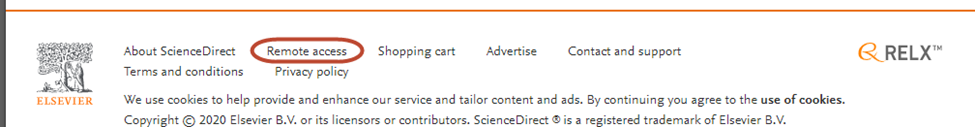
From a ScienceDirect article page:
- Select ‘Access through your institution’ or ‘Access through [Center for International Forestry Research]’ on a journal article page.
- Follow the instructions on the Elsevier Identity and Access Management screens.
From this page:
- Go to the ScienceDirect sign-in page and enter the name of your institution or your institutional email address.
- Follow the instructions on the Elsevier Identity and Access Management screens.
Step by step to login
1. Select ‘Remote access’ in the footer of any ScienceDirect page
2. enter the institution name/email address (Center for International Forestry Research)
3. enter your institutional email


4. ScienceDirect will send the a confirmation to your email

5. check your email and click get access

6. You will be directed to ScienceDirect page and logged in

7. You will have access to the full text from journals subscribed by CIFOR library
.jpg)
Here is the list of ScienceDirect journal titles that are subscribed by CIFOR library. If you have trouble accessing the journals, you can contact CIFOR library at cifor-library@cgiar.org.
-
Copyright Services supports
May 30, 2023
-
EBSCO Environment Complete and CAB Abstract with full text database trial
May 19, 2023
-
Conducting systematic review? Try CAB Abstract
May 4, 2023
-
Targeted Journals list
February 17, 2023
-
Fun Fact: Journal of Environmental Management
December 19, 2022
